Press "Shift" and "F10" on sign-in window.
Enter command "oobe\BypassNRO" in terminal.
Click "I have no internet connection" on next attempt.
Press "Shift" and "F10" on sign-in window.
Enter command "oobe\BypassNRO" in terminal.
Click "I have no internet connection" on next attempt.
Backup databases.
Check Debian version (v.10 - buster):
cat /etc/os-release
List of postgresql clusters:
pg_lsclusters
sudo apt update
sudo apt install -y curl ca-certificates
sudo install -d /usr/share/postgresql-common/pgdg
sudo curl -o /usr/share/postgresql-common/pgdg/apt.postgresql.org.asc --fail https://www.postgresql.org/media/keys/ACCC4CF8.asc
sudo sh -c 'echo "deb [signed-by=/usr/share/postgresql-common/pgdg/apt.postgresql.org.asc] https://apt.postgresql.org/pub/repos/apt $(lsb_release -cs)-pgdg main" > /etc/apt/sources.list.d/pgdg.list'
Here we got an error on next step, because postgresql for Debian 10 was deleted from official repository. So add the string "deb https://apt-archive.postgresql.org/pub/repos/apt buster-pgdg main" to /etc/apt/sources.list.d/pgdg.list.
Install PostgreSQL 16:
sudo apt update
sudo apt install postgresql
If new cluster is not started: "sudo pg_createcluster 17 main --start" or "sudo -u postgres /usr/lib/postgresql/17/bin/initdb -D /var/lib/postgresql/17/main".
Stop all clusters.
cd /var/lib/postgresql/16/main
sudo -u postgres /usr/lib/postgresql/16/bin/pg_upgrade --check --old-datadir=/var/lib/postgresql/13/main --new-datadir=/var/lib/postgresql/16/main --old-bindir=/usr/lib/postgresql/13/bin --new-bindir=/usr/lib/postgresql/16/bin --old-options='-c config_file=/etc/postgresql/13/main/postgresql.conf' --new-options='-c config_file=/etc/postgresql/16/main/postgresql.conf'
If check okay, run migration:
sudo -u postgres /usr/lib/postgresql/16/bin/pg_upgrade --old-datadir=/var/lib/postgresql/13/main --new-datadir=/var/lib/postgresql/16/main --old-bindir=/usr/lib/postgresql/13/bin --new-bindir=/usr/lib/postgresql/16/bin --old-options='-c config_file=/etc/postgresql/13/main/postgresql.conf' --new-options='-c config_file=/etc/postgresql/16/main/postgresql.conf'
Edit new config, move settings from old config. Check files: postgresql.conf and pg_hba.conf.
sudo service postgresql restart
sudo -u postgres psql
SELECT version();
Delete old cluster:
sudo apt purge postgresql-13
- Backup log with truncate
- Shrink log to desired value (1 MB)
Repeat one time, if it doesn't work.
Some Windows terminal users cannot change password. They cannot see a button "Change password" in User Profile Settings.
In this case it is possible use another way: click "Search" (the icon at bottom left corner, near button "Start") or press keys Win-R. Then run a command:
Download ContactsXML
Platform: Android 6 and above.
ContactsXML application is designed to synchronize IP telephony contacts on a smartphone via an XML file (common list of contacts). For IP calls, the CSIPSimple program is used.
Installation ContactsXML:
- install the application via APK-file;
- add a permission on "Contacts", autoload, activity control - unlimited (for the application to work in the background);
- run the application at least once to run the service as scheduled.
Settings ContactsXML:
- set path (URL) to XML-file и contact renewal period.
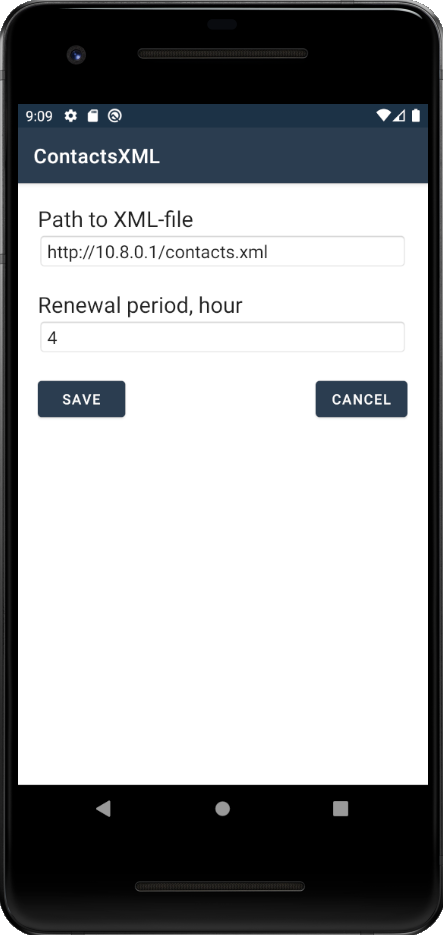
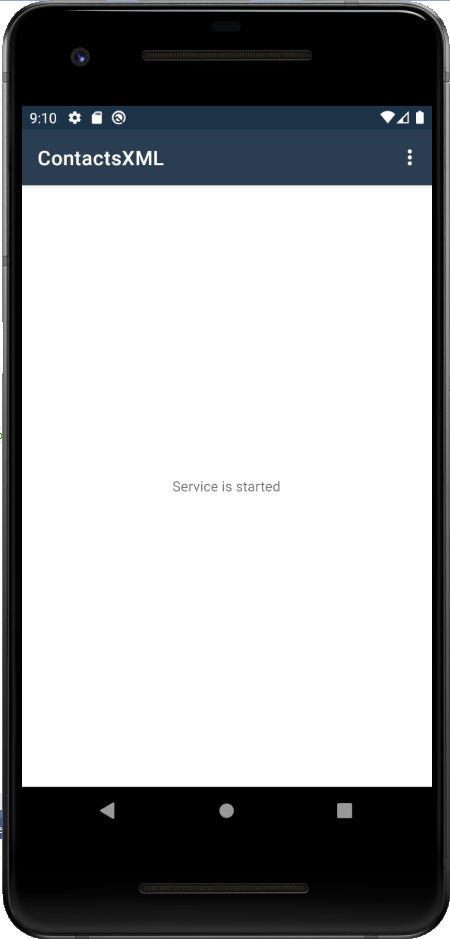
XML-file format:
This format is used in Yealink IP phones for remote address book.
After launching ContactsXML , all contacts on the smartphone will be deleted and new ones will be loaded from the remote XML address book. Contact type: csip.
Questions about the development of ContactsXML - through the form below.
The corporate chat MyChat has an interesting function - logging user window titles. Data is saved in files CSV.
Visualization and processing of this data is carried out on the platform Creatio using the package WorkTimeMC.
According to the schedule, every day, business processes download data from the MyChat logs and fill out the timesheet for each employee for the past day.
The duration of the employee's work and the efficiency of his work (the number of window titles per hour) are calculated both by day and by month. Tabular data is displayed on the summary dashboard of the "Employees" section. It is possible to customize the period and filter through the dashboard settings.
The path to MyChat logs is set in the system setting "Path to MyChat logs" (code WorkTimePathToMCLog ). You must first configure access rights to logs for the IIS_IUSRS user.
The package is installed in the standard way: "System designer" - "Install applications". After installation, it is advisable to fill in the field "MyChat User Code" for each employee.
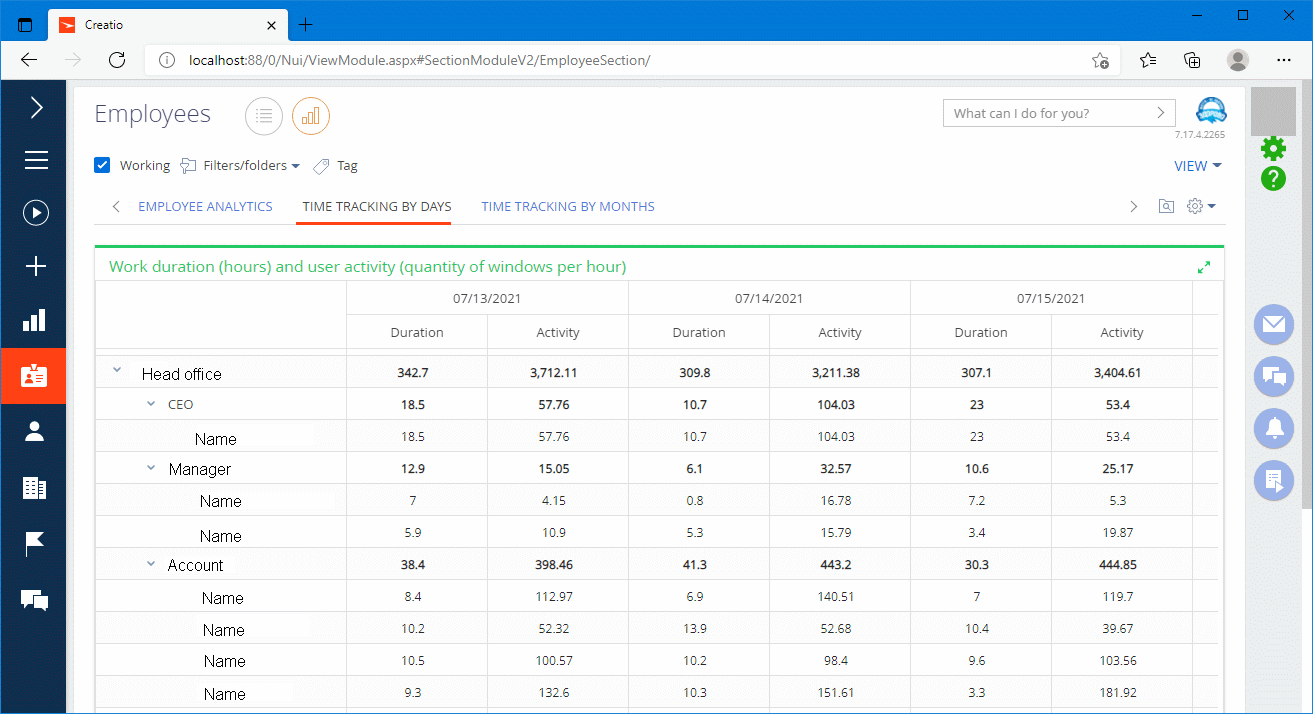
To view a detailed log of an employee's work with search and sorting functions, you can create a new lookup based on the "MyChat time attendance" object:
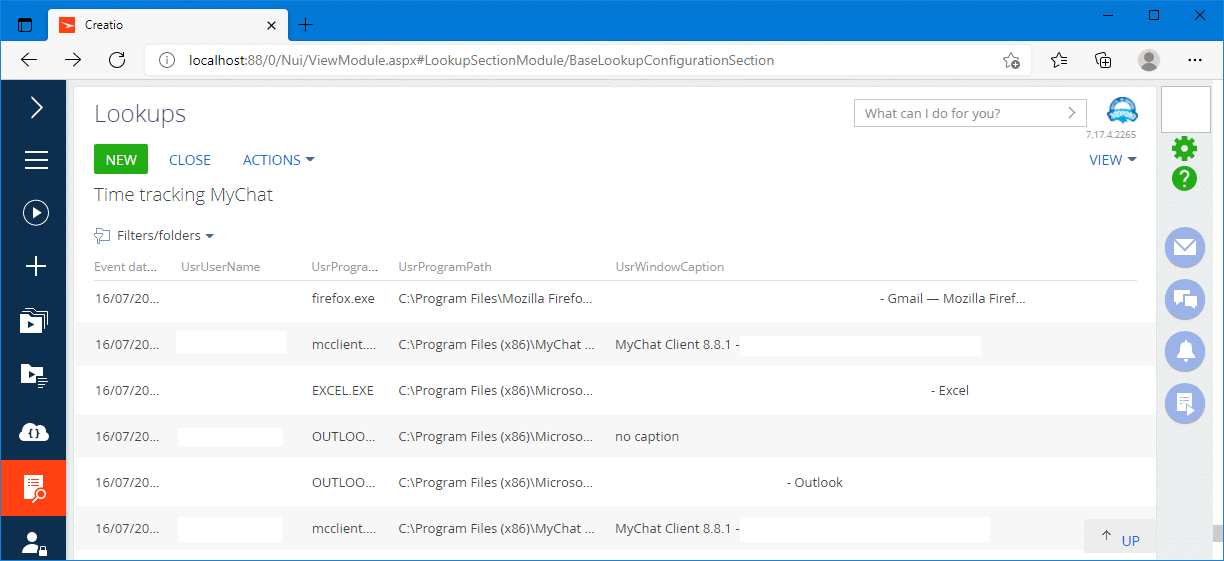
Please use the form below if you need help.