Micrsoft SQL Server имеет сервис Database Mail для отправки служебных писем.
К сожалению, этот сервис работает далеко не со всеми почтовыми серверами.
Необходимо использовать следующие настройки аккаунта в Database Mail для работы с почтовым ящиком Google:
Server name: smtp.gmail.com
Port: 587
This server requires a secure connection (SSL): Enabled
Basic Authentication: e-mail / password
Port: 587
This server requires a secure connection (SSL): Enabled
Basic Authentication: e-mail / password
Также необходимо проверить, чтобы в аккаунте Google была включена функция доступа для непроверенных приложений:
https://www.google.com/settings/security/lesssecureapps
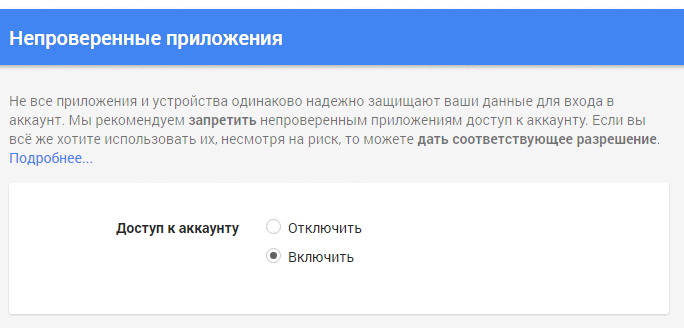
При других настройках могут возникать ошибки:
- The mail could not be sent to the recipients because of the mail server failure. (Sending Mail using Account 2 (2016-04-13T14:30:26). Exception Message: Cannot send mails to mail server. (Серверу SMTP требовалось защищенное соединение, или подлинность клиента не была установлена. Ответ сервера: 5.5.1 Authentication Required. Learn more at
- The mail could not be sent to the recipients because of the mail server failure. (Sending Mail using Account 2 (2016-04-13T14:20:49). Exception Message: Cannot send mails to mail server. (Серверу SMTP требовалось защищенное соединение, или подлинность клиента не была установлена. Ответ сервера: 5.7.0 Must issue a STARTTLS command first.
- The mail could not be sent to the recipients because of the mail server failure. (Sending Mail using Account 3 (2016-04-13T14:19:00). Exception Message: Cannot send mails to mail server. (Время ожидания операции истекло.).

GOOOOO